Main Features...
*. Web album management - You can easily view and upload images to online image uploading sites.
*. Edit, Zoom ... change brightness, Crop pictures, etc (Picasa seems to give slightly better zoomed pictures as well).
*. Organize pictures in your HDD.
*. Easily create video picture albums.
*. Tag photos with places.
*. Printing support.
*. Enhance pictures.
*. Share your photos with friends over the web with ease...
So to install Picasa in Ubuntu, open your terminal and issue the below commands.
wget http://dl.google.com/linux/deb/pool/non-free/p/picasa/picasa_3.0-current_i386.deb
Now follow with this command.
sudo dpkg -i picasa_3.0-current_i386.deb
Once the installing is complete, you should be able to run it via "Applications" -> "Graphics" -> "Picasa".
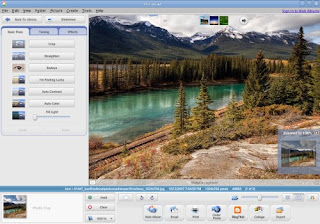
No comments:
Post a Comment