One other important thing about Notepad++ is that it uses less system resources still giving you the ability to edit a program with a larger source code. I'm not a programmer (although I've played very little with C/C++ in the past, well I just created a "hello world" :/) so other than using it for those type of purposes, I find Notepad++ is extremely helpful while editing XML files, which I usually have to do since I'm a bit of a nerdy blogger :P.
Main features...
*. It's a shame than it's a GNU licensed program yet only support MS Windows. No GNU/Linux support.
*. Written in C++ and as mentioned above uses a very little system resources.
*. Plugin support (by using which you can expand its features such as adding automatic spell checking, export the source code to RTF/HTML, etc).
*. Supports a lot of different computer languages such as C, Objective C, Assembly, Shell, SQL, etc.
*. Search and replace.
*. Auto completion of codes (pretty handy since you don't always have to retype the codes again and again).
*. Macro recorder support (playback, start recording, save, etc).
*. TextFX support.
These are just a very few to mention. But as said before, even if you aren't a programmer you can still use this as a powerful text editor ... but since the GUI is loaded with features, it can be a bit confusing for the everyday users, I think (including me:)).
Anyhow, for all ya MS Windows programming geeks, you can get the latest version of Notepad++ from this download page. Oh yeah, it's FREE!.

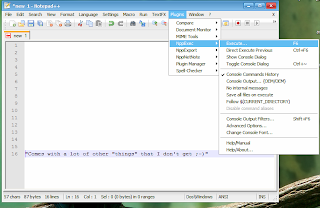
No comments:
Post a Comment