It's not just for GNU/Linux and also available for Microsoft Windows as well.
Main features...
*. Written GTK+.
*. Easy to use (simple) interface.
*. Supports CD/DVD/USB and network drives.
*. Audio CD support.
*. MP3 metadata extraction (you know automatic fetching of title, author, album, etc).
*. Thumbnails support (for videos/pictures, etc).
*. Automatic drive scanning demon support...
So as an Ubuntu user you can install Basenji 0.8 by using the official PPA channel. Open your Terminal and enter the below command (supports Ubuntu 10.04, 10.10 and the Natty Narwhal - 11.04).
sudo add-apt-repository ppa:pulb/ppaAs said the automatic drive scanning demon has to be installed separately, to do that use the below command.
sudo apt-get update
sudo apt-get install basenji
sudo apt-get install volumedb-toolsThis is a cross-platform software tool which you can get from the Basenji home page.

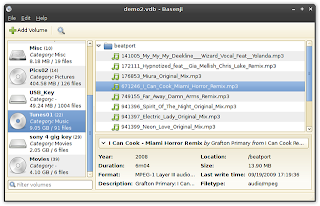
No comments:
Post a Comment