And the cool thing about using a sound wave is that it is non lethal (no chemicals... nothing!). But remember, I haven't tested it for longer periods, so I honestly don't know if the sounds may have a bad impact on your ears. So please if you find it distracting for yourself, then don't use it. And even if you can bear with it, still if you aren't sure, then always ask for an advice from your doctor :).
I say that because, even with Anti Mosquito application you can choose between five different sound frequencies, since I'm not expert in this field, in the long run who knows what can happen. So use it at your own risk :).
If you use Ubuntu 11.04 Natty Narwhal or older versions (including most other GNU/Linux distributions) you can install it by downloading the zipped package from here. Once the downloading is complete, extract the content and go to that folder in your Terminal (command line) and type the below command.
./antimosOr just double click on it. That should do it!.

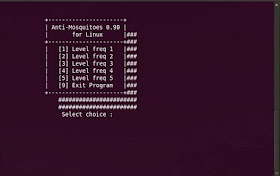
Should I be hearing a sound or something while the program is running? Because I don't hear anything from my computer's speakers whenever I run the program. Or maybe the wave's frequency is too low/high for humans to hear? The truth is I'm wondering if installed it correctly. :)
ReplyDelete@EArguelles,
ReplyDeleteNope... it's inaudible to our ears... did it kill 'em yet (kidding) :D