But those are only for reading PDF files. What if you wanted a dedicated application that lets you convert PDF files to HTML e-book reader ready formats. Well, there is such an app and it's called PDFMasher. Now, unlike many other PDF converters, PdfMasher is especially designed for converting PDF files into e-book reader readable HTML formats thus you won't end-up with small font sizes or wrong page rendering in general where you always have to zoom in, etc which is a common complain among e-book geeks :).
It's an opensounce application and is absolutely free to use but unless you make a donation every time you launch the application it'll display a pop-up "reminder" where you have to click the "continue" button to start the application.
But you can either pay a small amount money or can drop an e-mail for the developer, then he'll give you a code for free which would resolve the whole pop-up thing ;-).
Anyhow according to the developer, unlike other similar apps it lets you manually assign X/Y (vertical/horizontal) lengths, editing foot-notes, Titles, etc thus creating the perfect e-book reader ready version of your original PDF file.
It seems that the reason for such wrong rendering in E-book readers are because of corrupted PDF header files and PDFMasher even lets you configure headers for each page of your original PDF file easily as well (including - ignoring certain errors, etc).
The application is at its early stages so you should be expecting bugs, thus the installation went pretty well in my Ubuntu Laptop yet I couldn't get it to open a singe PDF file :/. The application is written in Python and gave me the below error.
'str' does not support the buffer interface
 |
| Shi* happens :/... |
I'm not a programmer but that's a Python data-buffer error, I think. Anyhow that doesn't mean it won't work on your PC/Laptop. Currently for GNU/Linux support, it only support Ubuntu 11.04 Natty Narwhal only .
So if you Ubuntu 11.04 then you can install PDF Masher by downloading the .deb package (has both 32/64 bit versions) from this page and simply double click on it and follow the on-screen instructions. The developer has created a video which shows what the application can do for you which makes understanding the whole process much easier as well :D.
Good luck and I hope it works on your PC.

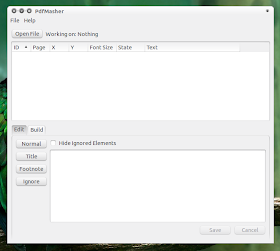
it works very well indeed, its still got a few issues like inserting spaces where none should exist, removing the letter l on occasion and not being able to read certain ascii characters in specific fonts so inserting annoying control codes for them.
ReplyDeleteapart from that its freaking excellent.
@Ray,
ReplyDeleteAhh, good for you mate! :).
Actually I haven't tried it out ever since (I don't usually need to edit PDF files anyway), but good to hear that it's working decently well.
Thank you for letting us know :D.