The default GUI is written in the Qt toolkit and even though I used it in the GTK written classical Gnome desktop... it integrated pretty well nonetheless. As said it's not just a drawing application it's actually a 2D animation creator thus you can even embed audio file to your hand drawn cool cartoons too :D.
Main features...
*. Pretty easy to use GUI window.
*. A dedicated toobar - pencil, hand-tool, colouring tool, fill, eraser, colour picker, etc.
*. Change colours and other advanced settings such as adjusting Red/Green/Blue/Alpha values.
*. Moveable toolbars and option windows.
*. Multiple layer support.
*. Import images and audio files.
*. Undo/Redo.
*. Set FPS (frames per seconds) for the 2D animations.
*. Auto save function.
*. A dedicated "time-line" area for editing your 2D animation.
*. Import and Export files into various formats (saving in Adobe Flash, as a movie file, etc).
*. Online help and excellent community support.
*. Play/Loop... are the main ones to mention.
I gotta tell you folks... the Pencil app has an excellent "sensitivity". For instance, I did feel how easy and efficient the default "Sketch tool" was because unlike many other apps... I could draw lines and other weird stuff (well not everyone is an artist alright! :P) with ease and the accuracy was excellent.
One annoying thing though. Whenever I changed the colour of the brush-strokes, I had to choose a different tool from the tool-bar and re-select whatever the tool that I was using before to "apply" the new brush-stroke colour. I hope they'll fix it in a future release. Although the last update was about 3 years ago :/... so that might not be possible.
But again, when considering the fact that I use a much never Ubuntu Linux version (11.04) thus it's more than enough for me. But for all the professionals, it might be a bit of a problem. Anyhow if you have a touch-sensitive device such as a Tablet PC... oh man (girls too :D), you'll love it!. Apart from that issue... this is one heck of a pencil!.
You can install Pencil (0.4.4b current version) in Ubuntu 11.04 Natty Narwhal by entering the below command in your GNU/Linux terminal.
sudo apt-get install pencil
Now, go ahead create something cool! :). Good luck.

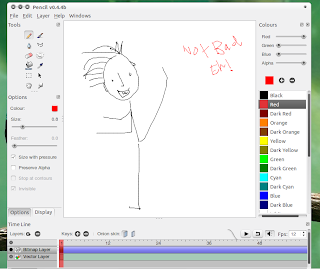

No comments:
Post a Comment