Although when comparing with professional burning suits such as Nero for instance, InfraRecorder is nowhere near that quality but for everyday CD/DVD burning needs... this free tool can certainly live up to most of our needs.
Main features...
*. The GUI is pretty simple and is a bit similar to the one that you see with most other utilities... as shown below.
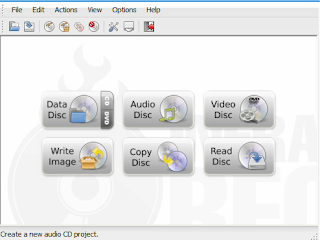 |
| "Welcome Screen"... |
*. Session import support (sometimes necessary while burning multi-session disks).
*. Close and Erase CD/DVD-RW.
*. Create disk copies on-the-fly.
*. The burning window is also extremely similar to the "Nero Burning Rom". Adding/removing files is pretty easy.
*. Change few advanced settings such as: Change buffer size, associate with disk image extensions, enable/disable windows explorer context menu, etc.
*. Create Boot-able disks and change ISO format settings, UDF file system related settings and add publisher name, Volume set, Date of Burning, etc.
*. Get advanced disk information (not always used but can come in handy sometimes)... are among the main features.
And since the recent versions of Nero uses a huge amount of system resources, it certainly ain't the most fastest around the corner these days. But InfraRecorder on the other hand is a fast loading, extremely resources friendly application that you can safely run even in your "old" computer as well.
Anyhow, if you're looking for a simple & fast loading Open-Source CD/DVD burning application software (which won't be able to replace Nero suite by any means but...) to run under Windows, then InfraRecorder is a pretty decent app.
If interested, you can get it from this InfraRecorder home page.

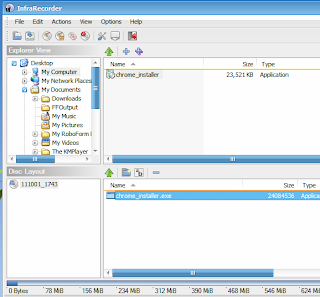

No comments:
Post a Comment